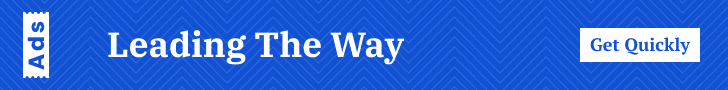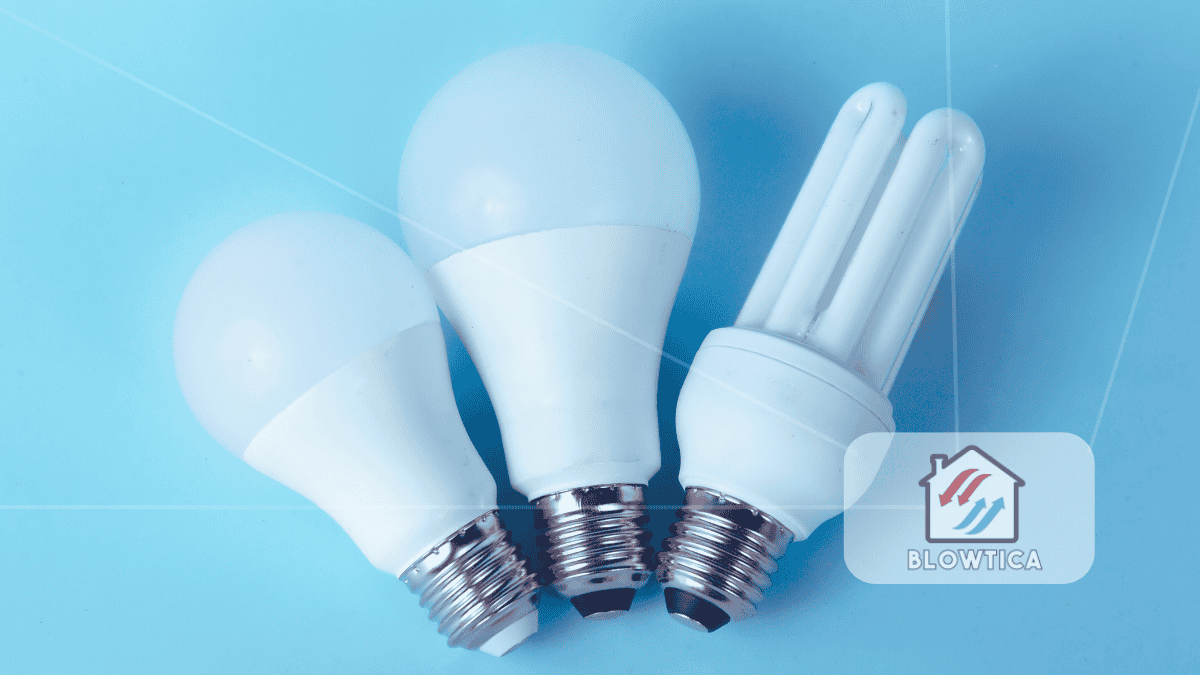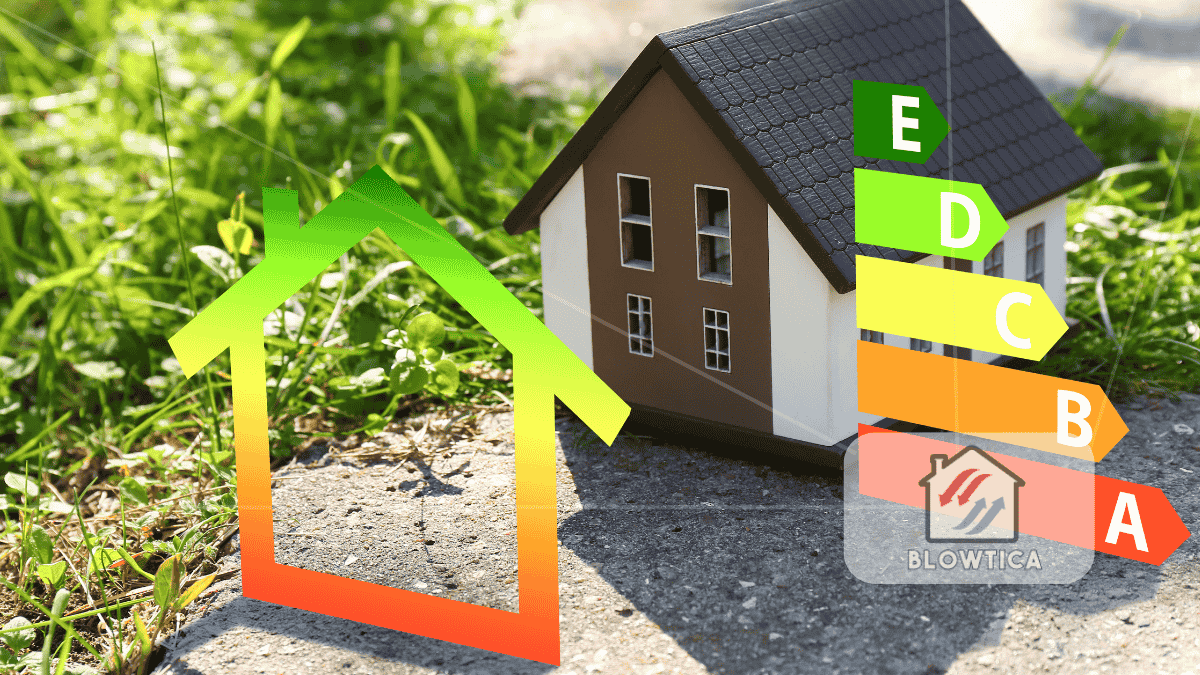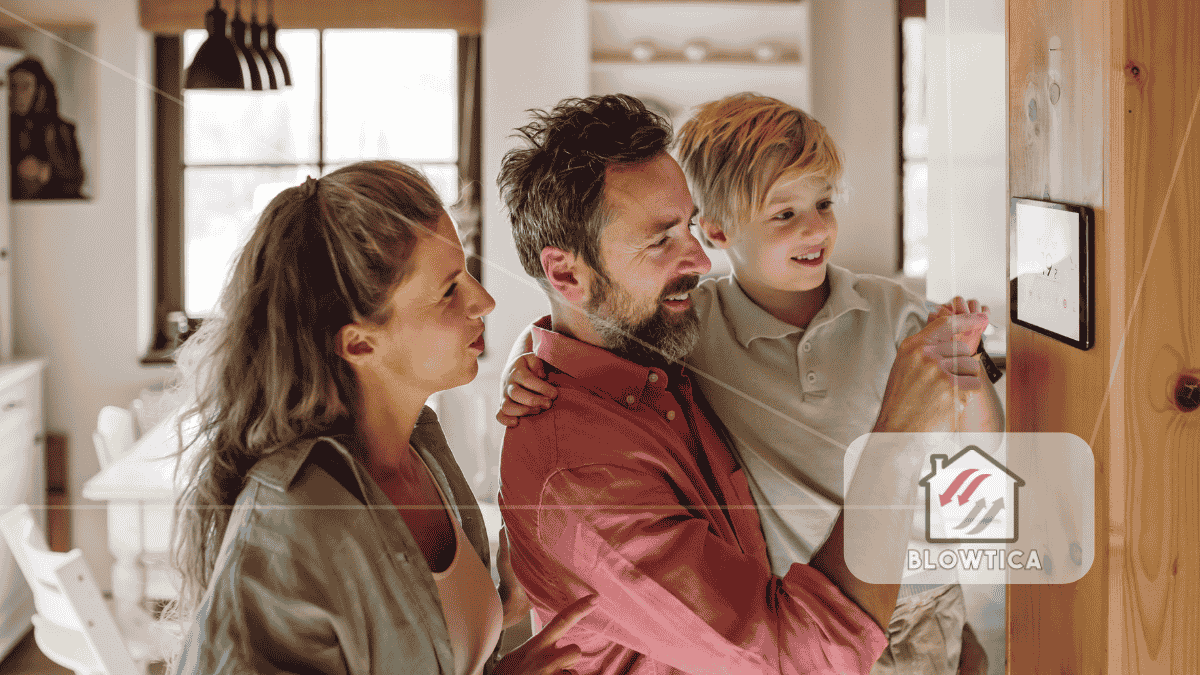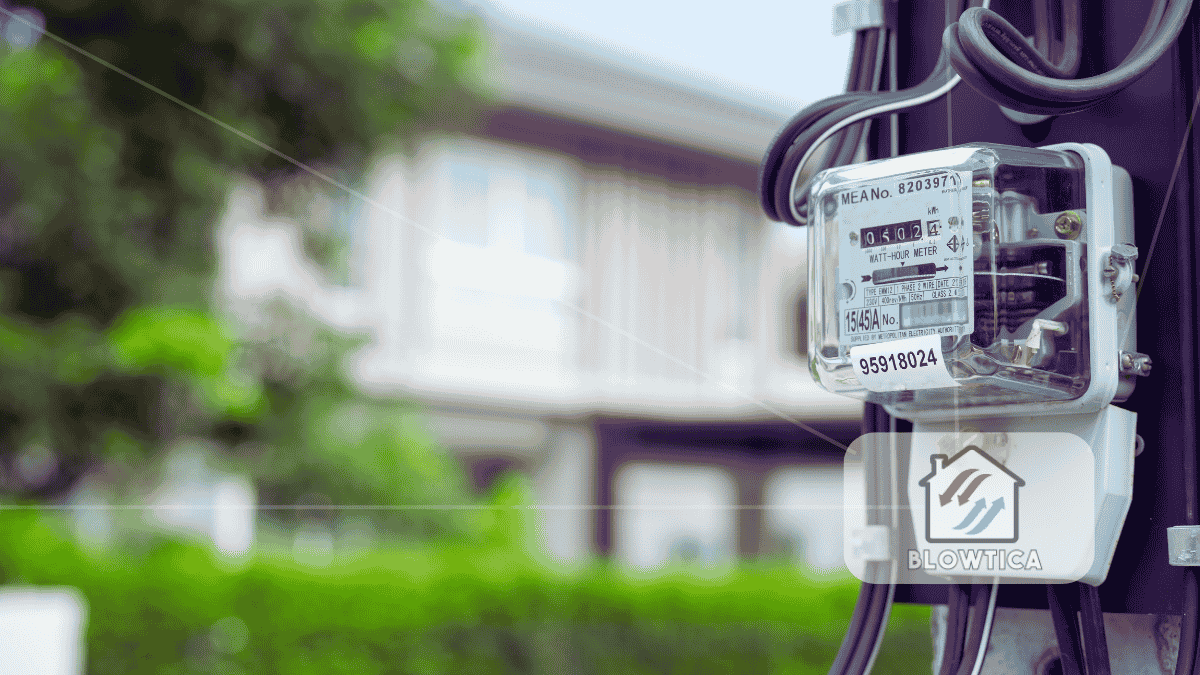
Even when you switch things off, your home could still be using electricity. Many gadgets that appear off may still be silently draining power. These are known as hidden energy vampires, and they’re costing you money every single day.
If your energy bills continue to rise despite your efforts to conserve, phantom loads may be the reason. This guide shows you how to spot and eliminate hidden energy vampires so you can cut costs, reduce waste, and run a more efficient home.
What Are Hidden Energy Vampires?
These are everyday appliances and electronics that use electricity even when they’re turned off or in standby mode. Known as phantom loads, they can make up 5 to 10 percent of your yearly power use.
Common culprits include:
- Chargers left plugged in after the device is disconnected
- TVs waiting for remote signals
- Microwaves with digital clocks
- Coffee makers with built-in timers
- Wi-Fi routers and smart assistants that stay on continuously
Individually, they may not draw much power. Together, they add up fast.
Phantom Load in Plain English
Imagine a faucet that never fully shuts off. A few drops of water every minute may not seem like much, but over time, the waste becomes obvious. Phantom loads work the same way.
Your cable box, printer, or Xbox may look powered down. In reality, it’s in a low-power state, still using energy to stay ready for instant use.
Why Eliminate Hidden Energy Vampires
Phantom energy drives up costs, increases environmental impact, and wears down your devices.
- Wasted Money
- Ten idle electronics left plugged in can raise your electric bill by $100 to $200 per year.
- Environmental Harm
- Electricity you’re not using still gets generated, often from fossil fuels. That adds unnecessary emissions to the atmosphere.
- Shortened Device Lifespan
- Constant trickle power degrades internal components. This leads to early breakdowns, more e-waste, and higher replacement costs.
Sneaky Culprits Around the House
To eliminate hidden energy vampires, start by recognizing the worst offenders:
- Cable and satellite boxes that draw power even when not in use
- Game consoles like PlayStation or Xbox left in “Rest Mode”
- Printers and scanners that stay powered even when idle
- Voice assistants and smart displays that remain active all day
- Coffee makers or toaster ovens with digital displays or standby lights
Real-Life Example
Emily, a single mom in Arizona, noticed her electric bill was unusually high for spring. After walking through her home, she counted 17 devices plugged in around the clock. Among them: phone chargers, a smart speaker, soundbar, and two televisions. After unplugging unused items and installing power strips, she lowered her monthly bill by $20. That’s $240 per year, saved by eliminating hidden energy vampires.
Cost Breakdown: How Much Do They Cost?
Here’s a breakdown of common phantom devices and how much they may cost you annually:
| Device | Standby Power Use | Estimated Yearly Cost |
|---|---|---|
| Cable Box | 25W | $22 to $25 |
| Game Console (Rest Mode) | 15W | $15 to $18 |
| Coffee Maker | 2W | $2 to $3 |
| Laptop Charger (Idle) | 4W | $3 to $5 |
| Microwave Clock Display | 3W | $3 to $4 |
These numbers reflect just one of each device. Add more, and the total grows quickly.
How to Eliminate Hidden Energy Vampires
You don’t need a complete lifestyle overhaul to save energy. Just a few intentional habits and simple tools can dramatically reduce wasted power.
Disconnect Idle Devices
Walk through your home and unplug anything that sits unused. A DVD player gathering dust doesn’t need to stay plugged in. The spare bedroom TV isn’t doing anyone any favors if it’s powered 24/7.
Add Smart Power Strips
Standard strips keep supplying electricity even when devices go idle. Smart versions do better. Some sense inactivity and automatically shut off power. Others detect energy flow or movement to determine when devices are no longer in use.
Use Timers and Smart Plugs
Smart plugs give you direct control over energy use. Set timers, turn things off remotely, or schedule automatic shutdowns. These are perfect for:
- Lamps
- Wi-Fi routers
- Space heaters
- Coffee makers
- Box fans
Program them to switch off overnight or during work hours.
Turn on Energy Saver Modes
Most newer electronics include built-in efficiency settings. Look through the menus on your TV, computer monitor, or game console and enable features like:
- Sleep timers
- Auto shutoff
- Low-power standby
These modes reduce electricity use without sacrificing performance.
Upgrade Older Appliances
Outdated electronics are often the biggest energy drains. When it’s time for a replacement, choose models with the ENERGY STAR label. These are built to consume less power, even when idle.
Room-by-Room Checklist
Living Room
- Consolidate media devices onto one smart power strip
- Power down consoles and TVs when finished
- Unplug equipment before long trips
Kitchen
- Disconnect small appliances after use
- Avoid models with digital clocks if you rarely use them
- Store infrequently used gadgets unplugged in cabinets
Bedroom
- Replace plug-in clocks with battery-powered ones
- Charge phones during the day, not overnight
- Automate lights or purifiers with smart plugs
Office
- Shut down computers at the end of each workday
- Unplug printers, scanners, and speakers when not needed
- Use a timer to disable Wi-Fi during sleep hours
Common Mistakes to Watch For
Trying to save energy is great. Just avoid these common missteps:
- Forgetting about small items like chargers
- Assuming surge protectors block standby energy (they don’t)
- Leaving smart speakers and displays running around the clock
- Overlooking seasonal devices like fans or decorations
Why It Matters
Removing just one standby device per household across the country would slash emissions dramatically. The collective result is comparable to taking millions of vehicles off the road.
Small choices made consistently can ease pressure on the grid and the planet. Whether you’re unplugging an unused speaker or replacing an aging appliance, every decision helps.
You Have Control
Hidden energy vampires go unnoticed by design. Once you know what to look for, cutting them off becomes simple.
The next time your utility bill shows up, think about how many of those charges came from devices you weren’t actively using. You don’t have to waste energy to enjoy modern convenience. You can eliminate hidden energy vampires, cut unnecessary costs, and take charge of your power use.
Quick Start Plan
Use this list to make progress right away:
- ☐ Unplug items that stay idle for long stretches
- ☐ Install smart plugs in key areas
- ☐ Upgrade old electronics with energy-efficient models
- ☐ Enable eco settings on TVs and game consoles
- ☐ Group devices on smart strips for easier control
- ☐ Track usage monthly to measure results
Even small changes make a difference when they’re consistent. Start now, stay with it, and the savings will come.